Safety Architect facilitates risk analysis of complex systems by supporting FHA/HARA, and by automatically generating FMEA and Fault Trees. Our solution Safety Architect implements a MBSA approach by using system models and safety analysis models to assess critical systems.

Graphically model the propagation of failures

Generate fault trees and FMEA tables
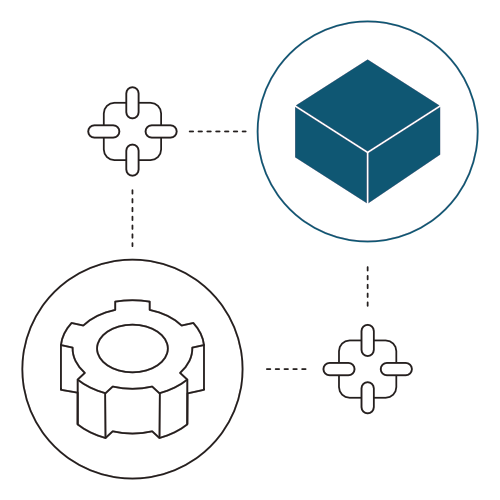
Interface Safety Architect with modelers and tree tools
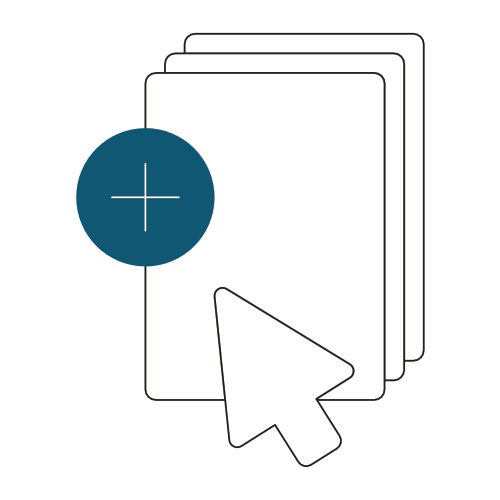
Generate reports and metrics easily

Everything you need to build a cyber risk analysis. A framework and a workflow to ensure ISO 27005 certification for your risk analysis.
Manage cyber risk analyses. Aggregate your EBIOS RM or ISO 27005 analyses into dedicated dashboards.